|
Customizable 3D Art in an Instant
With COOL 3D 3.5,
your text and shapes are easily customizable into eye-catching 3D. It
only takes a couple of clicks to access many convenient features.
- Group/ungroup text and objects
- Import Adobe® Illustrator® 8.0 files
- Import asymmetrical DirectX® objects
- Create or trace vector objects with the Path Editor
- Switch to Wireframe mode
-
Access versatile output options
|


|
Animate and Add Special Effects
Ulead COOL 3D's
animation timeline is easy to use, yet powerful. Make your animation
stand out with special effects you can drag-and-drop from the
EasyPalette™.
Very Vector, very Flash™
Making 3D objects
for Macromedia® Flash™ just got easier! Output vector-based Flash with
the new EnVector module, a bonus tool for Flash fans.
- Edit in the familiar
COOL 3D WYSIWYG editing environment
- View the vector-only
output in a seperate interface for precise editing
- Import Adobe®
Illustrator® 8.0 files or use the Path Editor for enhanced
creativity
- Import elements to
Macromedia Flash and still be able to edit them
|
Website, Videos and Presentations That Stand Out It's easy to give
your Web pages, video projects and PowerPoint® presentation projects a
professional edge with COOL 3D.
- Create great, optimized
3D buttons and images for Web sites
- Generate 32-bit overlay
output for video work
- Add
the power of 3D to your presentations
|
 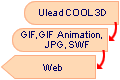
|
|